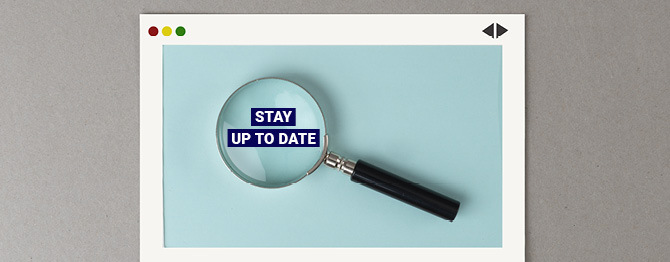The fact that there are many updates required for WordPress websites is for some a real drawback. I get that. If you are an inattentive website owner who doesn’t check the backend of your website for months, those updates can accumulate. They are also a hazard as out-of-date WordPress, themes, and plug-ins are a real security risk.
You could look at it as I do. Every time an update pops up on my WordPress dashboard, I know that someone, somewhere is keeping my website safer from hackers by adjusting the code. In many cases, the updates are enhancing features that will make my website a better marketing tool for my business.
Updates are a Way of Life
Let’s put this in context. The average person has no awareness of the multiple updates that Google introduces daily. Google changes its algorithm for myriad reasons, just as Facebook changes its formula for deliver content to our feeds.
You may not realize this, but tools like the browser Chrome for Apple Mac and Windows PC, among other operating systems, updates in the background, so you don’t have to be notified of, or accept the update. It just happens.
WordPress is an open-source platform. This means it is not owned by a corporate entity, rather it supported by thousands of independent developers around the world who contribute to it supporting, strengthening, and improving the code.
WordPress code is simply not set in stone. It is updated and tweaked across the board for many reasons. Updates in WordPress might fix bugs that have been discovered, but updates also add new features, increase performance, and keep the code safe and secure. Every time WordPress updates its core files, the third-party theme authors and the plugin authors in turn must update also so everything stays compatible with the core of WordPress.
Can I Automate the Required Updates?
Actually, some hosting plans such as managed WordPress plans for self-hosted WordPress sites automate WordPress core for you. They usually do so after creating a backup of your website – always the safest thing to do! If your website is a community hosted website on WordPress.com you won’t have to manage the updates, though you will likely have other updates to take care of.
Some of these managed WordPress hosting plans also have the option to automate your plug-in updates. I don’t generally advise taking that options and here’s why.
Third-party plug-ins that you might use for your site are, more often than not, the products of different companies. Each group of developers will write their code in response to the WordPress up-date or for whatever reason and the new code on one plug-in might conflict with the new code on another one.
When I update plug-ins I do so after making sure there is a current back-up of the website files and database. Then after running the required update, I check the website for performance issues. If all is well, good, I move on. But if suddenly the site is showing up with garbled content or no pages at all, I am right there to revert back to prior to the update. From there we deactivate the plugins and test them one by one until we find where the conflict was introduced. 90% of the time all goes smoothly, but it is good to be mindful and watch for the problems that can arise.
Worst case scenario? And I have definitely seen this. An update is run, the website breaks and days, weeks, sadly, even months go by before the website owner notices.
Don’t let this be you! It is imperative that you or someone you hire take care of updates required for WordPress websites.
If you need some help updating or maintaining your WordPress website you might want to learn about our website care packages.